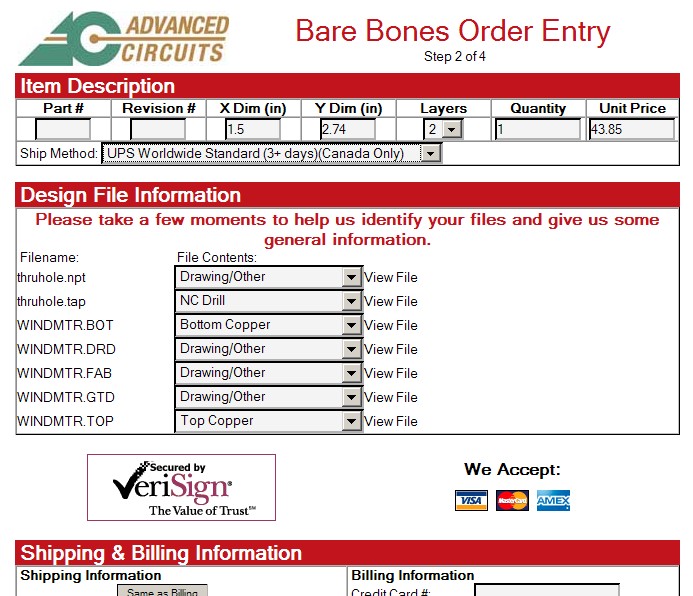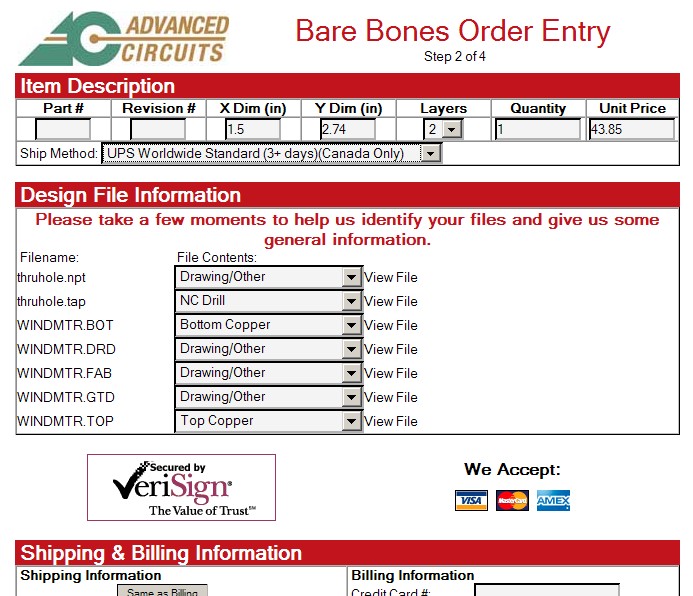PCB ordering instructions
Step 1 - Download the Gerber files.
Step 2 - Unzip the Gerber files to an empty dirrectory.
Step 3 - Open the file "Read.me" and add your personal info
where it says "your NAME", "your ADDRESS", etc.
Step 4 - Save the file and then re-zip the files.
Step 5 - Goto Bare Bones PCB
Step 6 - Enter the following data
- Quantity = 1 or greater
- Y Dimension = 2.74
- X Dimension = 1.5
- Enter your email address
- Browse for the newly zipped files
Step 7 - Then click "Upload Now". This will take you to a screen that looks similar to this.
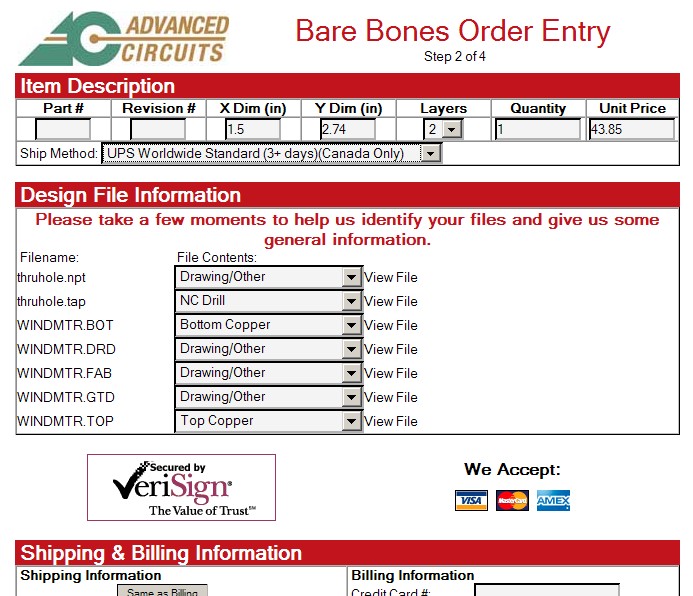
Step 8 - Select the shipping method, select the right file type from the pull downs for each file,
and fill out you personal info.
Step 9 - Then Click preview order. This will take you to a final screen to finish your order.