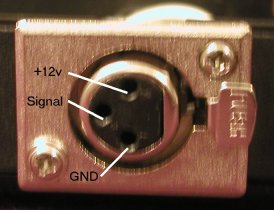Microplex (MPX) Project by Infidigm
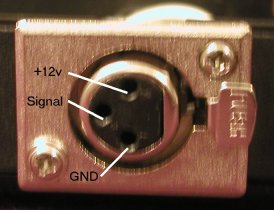
This project will allow you to build an interface from your PC
to Microplex dimmer boxes. The Microplex (MPX) project is a
collection of the interface and supporting software. The primary
purpose was to link lighting control to sound and music. It is
recommended that you have a Microplex based lighting control system
or knowledge of it before reading the following articles.
Disclaimer
This device and all information contained on this website is for
educational purposes only. This device must be used in conjunction
with any and all local, provincial and federal laws. It is up to
the end user to comply with all legal guidelines, thus we are not
and will not be held responsible for any misuse of this product or
any damages that it may cause.
Microplex Protocol Specification (As best we know)
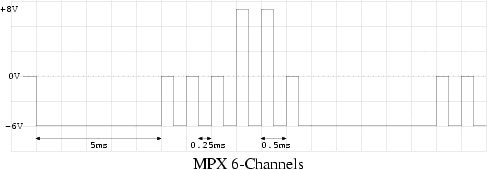 The Microplex protocol is a proprietary analog multiplexing
lighting control protocol used primarily by NSI (Leviton). It is sent across
standard XLR (Microphone) cable. Three wires are used which are
+12v, GND and Signal. From our examination the Microplex protocol
can handle up to 100 channels. However, the more channels, the
slower the refresh rate.
The Microplex protocol is a proprietary analog multiplexing
lighting control protocol used primarily by NSI (Leviton). It is sent across
standard XLR (Microphone) cable. Three wires are used which are
+12v, GND and Signal. From our examination the Microplex protocol
can handle up to 100 channels. However, the more channels, the
slower the refresh rate.
The Microplex signal line swings from +8v to -6v. This was
learned by examining the signal on a scope. The actual
specification could be different. +8v is Fully ON and 0v is Fully
OFF. Negative voltage, -6v, is a sync pulse.
The protocol starts off by sending a 5ms sync pulse. This sync
pulse resets the channel counter in the dimmer boxes to zero. After
the pulse, the level for the first light is send for 0.25ms. If the
light is to be off, then the level will be zero volts. Next a
0.25ms sync pulse is sent. This increments the channel counters on
the dimmer boxes. The 0.25ms pulses are repeated until all the
channels have been sent. The process begins again with the 5ms sync
pulse.
The frame time (time from one 5ms sync pulse to the next) can be
calculated with the formula t = 5ms + (2x * 0.25ms) where x is the
number of channels and t is in milliseconds.
RS-232 to Microplex Interface
The RS-232 to Microplex Interface allows the PC to control
Microplex devices.
Interface Details
Software
A collection of utilities for testing the RS-232 interface
mpxtest-1.0
Beat detection and Colour Organ are to come!
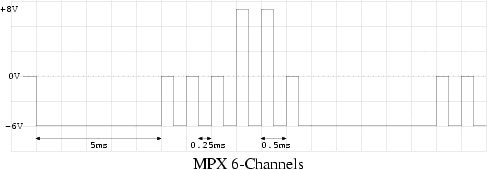 The Microplex protocol is a proprietary analog multiplexing
lighting control protocol used primarily by NSI (Leviton). It is sent across
standard XLR (Microphone) cable. Three wires are used which are
+12v, GND and Signal. From our examination the Microplex protocol
can handle up to 100 channels. However, the more channels, the
slower the refresh rate.
The Microplex protocol is a proprietary analog multiplexing
lighting control protocol used primarily by NSI (Leviton). It is sent across
standard XLR (Microphone) cable. Three wires are used which are
+12v, GND and Signal. From our examination the Microplex protocol
can handle up to 100 channels. However, the more channels, the
slower the refresh rate.